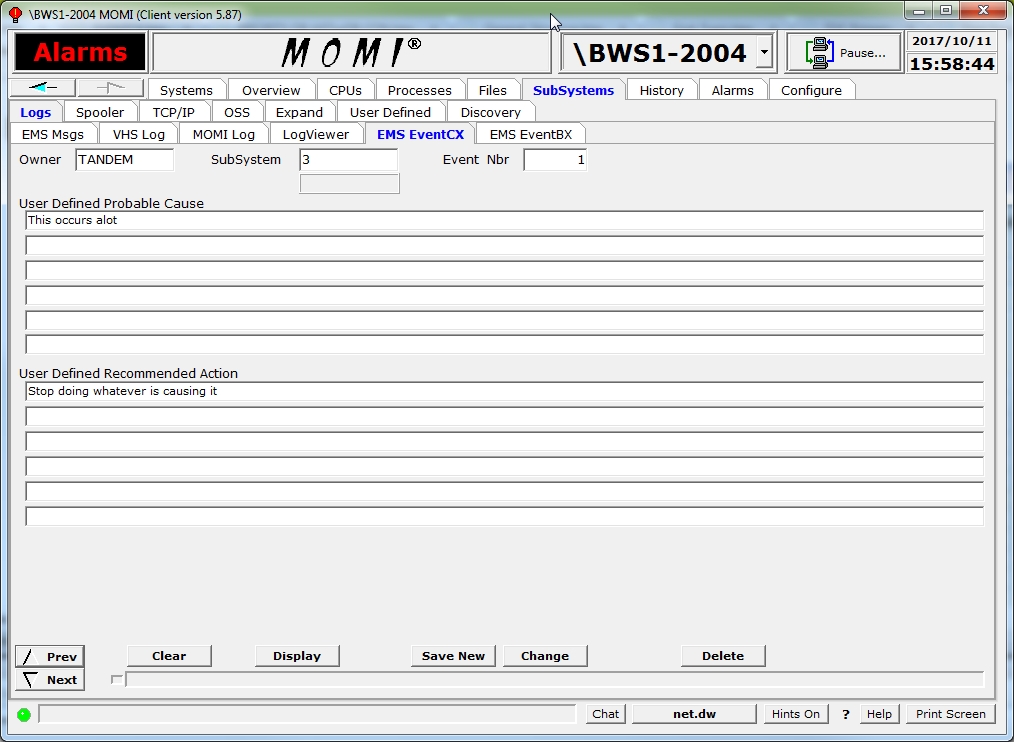
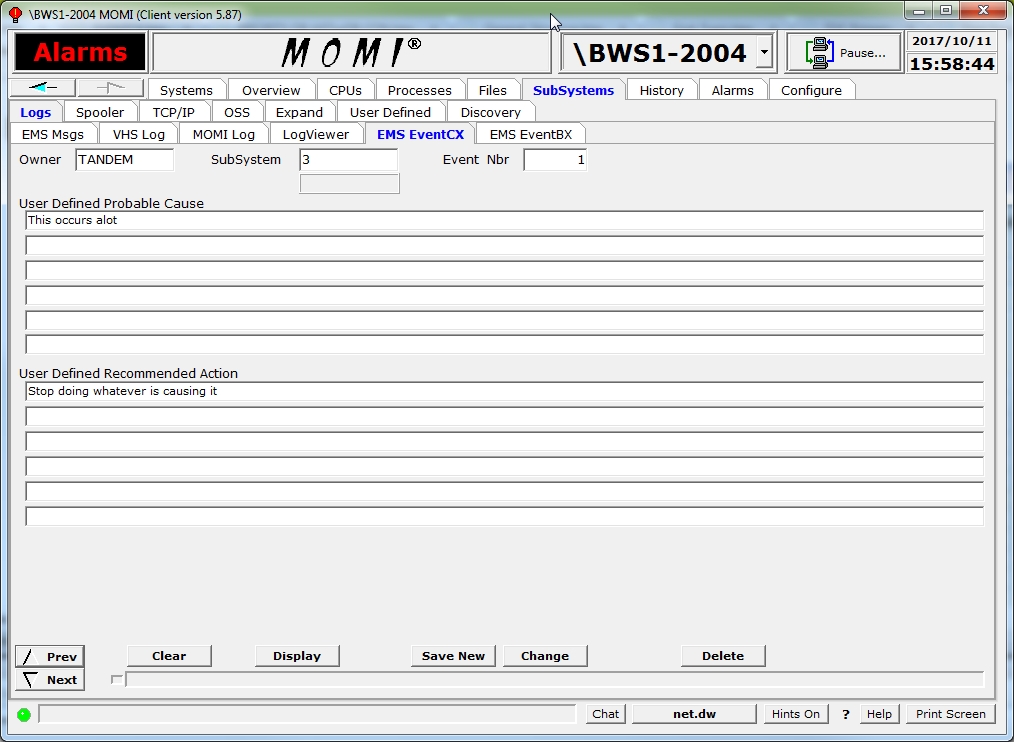
The EMS EVENTCX screen allows the creation, display and maintenance of records in the EVENTCX file. This file is defined by Viewpt and by default is EMPTY.
The EVENTCX file allows a user defined probable cause and recommended action for EMS events. On the EMS Msgs screen, when an event is displayed in detail, content of this record is available if a matching Owner, SubSystem and Event Number is found.
The field layout of this file is not really 'user friendly' as it stores the SubSystem number and not the SubSystem name. For example, Tandem.8 is the equivalent of Tandem.Pathway. MOMI attempts to help in this area as it will automatically convert a SubSystem name into the SubSystem number if it is valid for that Owner. It is necessary that EMS Templates be present (which is built-in for Tandem subsystems) for this conversion to occur.
The Prev and Next buttons allow scrolling forward and backwards through existing records in the file. Pressing Next with a blank screen displays the first record in the file. Pressing Prev with a blank screen displays the last record in the file.
See the CONFMOMI keyword EVENTCX for additional information.